
今天把一些常用的CSS Hack整理了一下,包括常用的IE hack以及火狐、Chrome、Opera浏览器的Hack,并把这些CSS Hack综合的一起,写了一个小的浏览器测试器。如图所示:
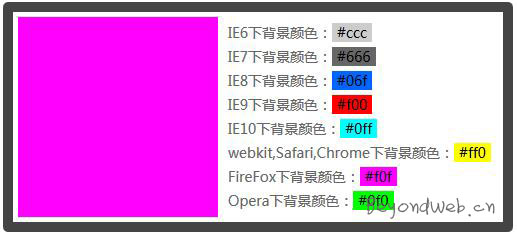
下面就来看一下代码吧:
html部分:
1 2 3 4 5 6 7 8 9 10 11 12 13 | <div class="content"> <div class="test"></div> <div class="txt"> <p>IE6下背景颜色:<span class="ie6" style="background-color: #ccc;">#ccc</span></p> <p>IE7下背景颜色:<span class="ie7" style="background-color: #666;">#666</span></p> <p>IE8下背景颜色:<span class="ie8" style="background-color: #06f;">#06f</span></p> <p>IE9下背景颜色:<span class="ie9" style="background-color: #f00;">#f00</span></p> <p>IE10下背景颜色:<span class="ie10" style="background-color: #0ff;">#0ff</span></p> <p>webkit,Safari,Chrome下背景颜色:<span class="webkit-safari-gg" style="background-color: #ff0;">#ff0</span></p> <p>FireFox下背景颜色:<span class="firefox" style="background-color: #f0f;">#f0f</span></p> <p>Opera下背景颜色:<span class="opera" style="background-color: #0f0;">#0f0</span></p> </div></div> |
CSS部分,此部分就只贴Hack部分的代码吧,布局的就不贴了:
1 2 3 4 5 6 7 8 9 10 11 12 13 14 15 16 17 18 19 20 21 22 23 24 25 26 27 28 29 30 31 32 33 34 35 36 37 38 39 40 41 42 43 | .content .test { width: 200px; height: 200px; background: #f60; /*all*/ background: #06f9; /*IE*/ *background: #666; /*IE6,7*/ _background: #ccc; /*IE6*/} /* webkit and opera */@media all and (min-width:0){ .content .test { background: #0f0; }} /* webkit */@media screen and (-webkit-min-device-pixel-ratio:0) { .content .test { background: #ff0; }} /*FireFox*/@-moz-document url-prefix() { .content .test { background: #f0f; }} /*IE9+*/@media all and (min-width:0) { .content .test{ background: #f009; }} /*IE10+*/@media screen and (-ms-high-contrast: active), (-ms-high-contrast: none) { .content .test { background: #0ff; }} |
下面是在线演示以及源码下载:
除特别声明,本站所有文章均为原创,如需转载请以超级链接形式注明出处:WEB前端开发
body:nth-of-type(1) a {
color:red;
}
好像相当于
/* webkit */@media screen and (-webkit-min-device-pixel-ratio:0) { a { color: red; }}
来自 http://beyondweb.cn/article_detail.php?id=293
<!DOCTYPE html>
<html>
<head>
<meta charset="utf-8">
<title>CSS Hack大全-可区分出IE6-IE10、FireFox、Chrome、Opera-前端开发-BeyondWeb.cn</title>
<style type="text/css">
* {
margin: 0;
padding: 0;
}
.content {
margin: 50px auto 0;
width: 480px;
height: 200px;
border: 10px solid #444;
padding: 5px;
-webkit-border-radius: 3px;
-moz-border-radius: 3px;
-ms-border-radius: 3px;
-o-border-radius: 3px;
border-radius: 5px;
}
.content .test,
.content .txt {
float: left;
}
.content .txt {
margin: 2px 0 0 10px;
_margin-top: 4px;
}
.content p {
margin-top: 4px;
_margin-top: 2px;
height: 20px;
font: 14px "Microsoft YaHei", arial, serif;
color: #666;
}
.content p span {
color: #000;
padding: 0 5px;
}
.content .test {
width: 200px;
height: 200px;
background: #f60; /*all*/
background: #06f\9; /*IE*/
*background: #666; /*IE6,7*/
_background: #ccc; /*IE6*/
}
/* webkit and opera */
@media all and (min-width:0){
.content .test {
background: #0f0;
}
}
/* webkit */
@media screen and (-webkit-min-device-pixel-ratio:0) {
.content .test {
background: #ff0;
}
}
/*FireFox*/
@-moz-document url-prefix() {
.content .test {
background: #f0f;
}
}
/*IE9+*/
@media all and (min-width:0) {
.content .test{
background: #f00\9;
}
}
/*IE10+*/
@media screen and (-ms-high-contrast: active), (-ms-high-contrast: none) {
.content .test {
background: #0ff;
}
}
</style>
</head>
<body>
<div class="content">
<div class="test"></div>
<div class="txt">
<p>IE6下背景颜色:<span class="ie6" style="background-color: #ccc;">#ccc</span></p>
<p>IE7下背景颜色:<span class="ie7" style="background-color: #666;">#666</span></p>
<p>IE8下背景颜色:<span class="ie8" style="background-color: #06f;">#06f</span></p>
<p>IE9下背景颜色:<span class="ie9" style="background-color: #f00;">#f00</span></p>
<p>IE10下背景颜色:<span class="ie10" style="background-color: #0ff;">#0ff</span></p>
<p>webkit,Safari,Chrome下背景颜色:<span class="webkit-safari-gg" style="background-color: #ff0;">#ff0</span></p>
<p>FireFox下背景颜色:<span class="firefox" style="background-color: #f0f;">#f0f</span></p>
<p>Opera下背景颜色:<span class="opera" style="background-color: #0f0;">#0f0</span></p>
</div>
</div>
</body>
</html>

