You are here
python源码打包exe、exe反编译 AG chatgpt 有大用 有大大用 有大大大用 有大大大大用 有大大大大大用
星期六, 2025-09-27 01:05 — adminshiping1
pycdc(一个强大的反编译工具)
使用方法:
bash./pycdc self_installation_ok.pyc
https://github.com/zrax/pycdc 和 https://github.com/zrax/pycdc/releases 都找不到 exe 文件
/node-admin/23105 里面有生成 exe 文件的方法,,,,我嫌麻烦
直接下载 pycdc.exe
https://github.com/cw2k/pycdc_withExe/releases?utm_source=chatgpt.com #OK 有大用
https://github.com/FTech6/DecompyleCN-Withexe?utm_source=chatgpt.com # 有问题,会报 dll 缺失错误
把 两个文件 pycdc.exe 和 pycdas.exe 复制到 pyc 所在的目录 (pyc 所在目录,就是 exe 反编译后得到的目录,,,如何操作 见 /node-admin/20286 )
/node-admin/20286 里面 进行 exe 反编译后的结果,如下图
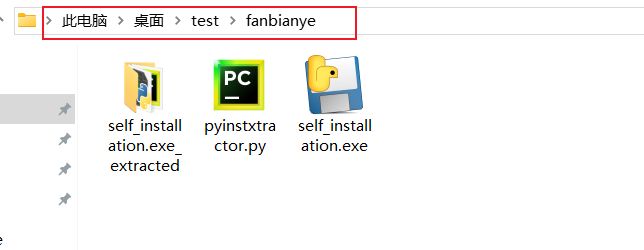
再运行 # pycdc.exe self_installation_ok.pyc > self_installation_ok.py

普通分类:
