You are here
RunAsSpc 提权 有大用 有大大用
使用RunAsSpc 让域用户获取管理员权限
官网链接
https://robotronic.net/runasspcen.html
网盘链接
https://pan.baidu.com/s/1A9GRZaJdLjcrORrW42UETw?pwd=vfxk
下载成功解压后打开 "..\runasspcen\runasspc\64Bit\RunAsSpcAdmin.exe"
点击 "Save Cryptfile" 保存会生成一个 "crypt.spc"的证书文件在同目录下,只要把他拖动到 "RunAsSpc.exe"上成功使用管理员运行
他也可以直接使用命令行直接运行exe文件
RunAsSpc /program:"prog.exe" /domain:"localhost" /user:"admin" /password:"pass"
作者:hcFZ5y7 https://www.bilibili.com/read/cv23875664/ 出处:bilibili
来自 https://www.bilibili.com/read/cv23875664/
Runas with password and encrypted administrator credentials by RunAsSpc RunAsSpc 使用密码和加密管理员凭据的 Runas RunAsSpc 使用密码和加密管理员凭据的 Runas
Run application as different user or start program as administrator from a standard account like the runas command, but including password and encryption. 以其他用户身份运行应用程序或从标准帐户(如 runas 命令)以管理员身份启动程序,但包括密码和加密。以其他用户身份运行应用程序或从标准帐户(如 runas 命令)以管理员身份启动程序,但包括密码和加密。
A standard user can install a program, driver, update, security patch via an encrypted file, configured and created by an administrator. 标准用户可以通过由管理员配置和创建的加密文件安装程序、驱动程序、更新、安全补丁。 标准用户可以通过由管理员配置和创建的加密文件安装程序、驱动程序、更新、安全补丁。 This encrypted file can be on local computer, network share, memory stick or sent by email. 此加密文件可以位于本地计算机、网络共享、记忆棒上或通过电子邮件发送。 此加密文件可以位于本地计算机、网络共享、记忆棒上或通过电子邮件发送。 Users often work under administrator account, because a program needs administrator rights. 用户通常使用管理员帐户工作,因为程序需要管理员权限。 用户通常使用管理员帐户工作,因为程序需要管理员权限。 By using RunAsSpc, a limited user need no longer login as administrator to run this application. 通过使用 RunAsSpc,受限用户不再需要以管理员身份登录即可运行此应用程序。 通过使用 RunAsSpc,受限用户不再需要以管理员身份登录即可运行此应用程序。 Run internet browser as administrator makes the system vulnerable to viruses, hacker attacks and other security risks. 以管理员身份运行互联网浏览器会使系统容易受到病毒、黑客攻击和其他安全风险的攻击。 以管理员身份运行互联网浏览器会使系统容易受到病毒、黑客攻击和其他安全风险的攻击。 Surfing with a limited account decreases the risk. 使用有限的帐户上网可以降低风险。 使用有限的帐户上网可以降低风险。 Use RunAsSpc to start the internet browser with a limited user account. 使用 RunAsSpc 以有限的用户帐户启动 Internet 浏览器。 使用 RunAsSpc 以有限的用户帐户启动 Internet 浏览器。 You have to instruct a non admin user to configure a client computer or to do any other specific administrator job, 您必须指示非管理员用户配置客户端计算机或执行任何其他特定的管理员工作。 您必须指示非管理员用户配置客户端计算机或执行任何其他特定的管理员工作。 without give him the administrator account login information. 没有给他管理员帐户登录信息。 没有给他管理员帐户登录信息。 Then simply send him an encrypted file for this task. 然后只需向他发送一个用于此任务的加密文件。 然后只需向他发送一个用于此任务的加密文件。 You can run a specific application as different user. 您可以以其他用户身份运行特定应用程序。 您可以以其他用户身份运行特定应用程序。 Useful if you need the login to an application with two different accounts on the same Windows logon session, 如果您需要在同一 Windows 登录会话中使用两个不同帐户登录到应用程序,则非常有用, 如果您需要在同一 Windows 登录会话中使用两个不同帐户登录到应用程序,则非常有用, because you have to do a task with another account or you must do the job of your college for a while. 因为您必须使用另一个帐户完成任务,或者您必须在一段时间内完成大学的工作。 因为您必须使用另一个帐户完成任务,或者您必须在一段时间内完成大学的工作。 Use RunAsSpc instead of runas savecred, 使用 RunAsSpc 而不是 runas savecred, 使用 RunAsSpc 而不是 runas savecred, because the parameter /savecred of runas store the credentials on Windows, that everyone can use it for all programs at every time. 因为 runas 的参数 /savecred 将凭据存储在 Windows 上,因此每个人都可以随时将其用于所有程序。 因为 runas 的参数 /savecred 将凭据存储在 Windows 上,因此每个人都可以随时将其用于所有程序。
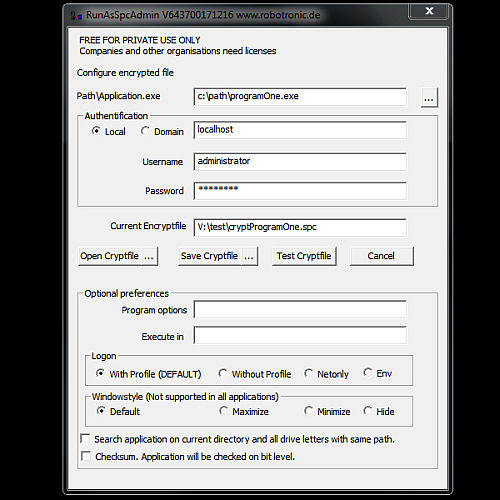
FAQ 常见问题常见问题
Program is not run as administrator? 程序不是以管理员身份运行的? 程序不是以管理员身份运行的? Your application, command, batch file or script doesn't request elevated privileges on an UAC activated system. 应用程序、命令、批处理文件或脚本不会请求对 UAC 激活的系统提升的权限。 应用程序、命令、批处理文件或脚本不会请求对 UAC 激活的系统提升的权限。 Such applications can run with elevated administrator rights by using RunElevated combined with RunAsSpc. 通过将 RunElevated 与 RunAsSpc 结合使用,此类应用程序可以使用提升的管理员权限运行。 通过将 RunElevated 与 RunAsSpc 结合使用,此类应用程序可以使用提升的管理员权限运行。 https://robotronic.net/elevateen.html https://robotronic.net/elevateen.html or easier by using the tool RunAsRob 或使用 RunAsRob 工具更轻松 或使用 RunAsRob 工具更轻松 RunAsSpc couldn't find the application? RunAsSpc 找不到应用程序? RunAsSpc 找不到应用程序? - Set the complete path of the application in the encrypted file. - 在加密文件中设置应用程序的完整路径。 - 在加密文件中设置应用程序的完整路径。 - The application must be reached for the user who calls the application over RunAsSpc, because RunAsSpc read at first the checksum of the application before the application will be call under another user context. - 通过 RunAsSpc 调用应用程序的用户必须访问应用程序,因为 RunAsSpc 首先读取应用程序的校验和,然后才能在另一个用户上下文下调用应用程序。 - 通过 RunAsSpc 调用应用程序的用户必须访问应用程序,因为 RunAsSpc 首先读取应用程序的校验和,然后才能在另一个用户上下文下调用应用程序。 Bypass the UAC Dialog? 绕过UAC对话框? 绕过UAC对话框? It is possible with RunAsRob https://robotronic.net/runasadminen.html . RunAsRob https://robotronic.net/runasadminen.html 是可能的。 RunAsRob https://robotronic.net/runasadminen.html 是可能的。 Which application can I run via RunAsSpc? 我可以通过 RunAsSpc 运行哪个应用程序? 我可以通过 RunAsSpc 运行哪个应用程序? RunAsSpc is compatible with the most file endings like *.exe,*.msi,*.bat,*.cmd,*.wsh,*.vbs, *.msc... RunAsSpc 与大多数文件结尾兼容,如 *.exe、*.msi、*.bat、*.cmd、*.wsh、*.vbs、*.msc... RunAsSpc 与大多数文件结尾兼容,如 *.exe、*.msi、*.bat、*.cmd、*.wsh、*.vbs、*.msc... All other programs or data can run by a little workaround of a one line batch file. 所有其他程序或数据都可以通过一行批处理文件的一点解决方法来运行。 所有其他程序或数据都可以通过一行批处理文件的一点解决方法来运行。 I get an open File security warning! 我收到打开的文件安全警告! 我收到打开的文件安全警告! This warning for all files from network disappear after you accept RunAsSpc as known application 接受 RunAsSpc 作为已知应用程序后,网络中所有文件的此警告将消失 接受 RunAsSpc 作为已知应用程序后,网络中所有文件的此警告将消失 by uncheck the box: 通过取消选中该框: 通过取消选中该框: >> Always ask before opening this file << >> 打开此文件之前请务必询问<< >> 打开此文件之前请务必询问<< or go to file properties and set Unblock in security area 或转到文件属性并在安全区域中设置解锁 或转到文件属性并在安全区域中设置解锁 >> this file came from another computer... << >>此文件来自另一台计算机...<< >>此文件来自另一台计算机... << Which encryption is used? 使用哪种加密? 使用哪种加密? Encrypted files are using AES 256 Bit. 加密文件使用 AES 256 位。 加密文件使用 AES 256 位。 How can I suppress errors or other information windows? 如何禁止显示错误或其他信息窗口? 如何禁止显示错误或其他信息窗口? Error messages can be suppressed by switch /quiet for example: 可以通过 switch /quiet 来抑制错误消息,例如: 可以通过 switch /quiet 来抑制错误消息,例如: >> runasspc.exe /cryptfile:“path/cryptfile.spc“ /quiet << >> runasspc.exe /cryptfile:“path/cryptfile.spc” /quiet<< >> runasspc.exe /cryptfile:“path/cryptfile.spc” /quiet<< UNC Path is supported. Mapped drives not. 支持 UNC 路径。映射驱动器不是。 支持 UNC 路径。 映射驱动器不是。 The encrypted file can be store on a mapped drive but not the application. 加密文件可以存储在映射的驱动器上,但不能存储在应用程序上。 加密文件可以存储在映射的驱动器上,但不能存储在应用程序上。 RunAsSpc, cryptfile and the application can be store on different folders. RunAsSpc、cryptfile 和应用程序可以存储在不同的文件夹中。 RunAsSpc、cryptfile 和应用程序可以存储在不同的文件夹中。 Error Codes returned by RunAsSpc: RunAsSpc 返回的错误代码: RunAsSpc 返回的错误代码: Most errors codes are explained on MSDN: https://msdn.microsoft.com/en-us/library/ms681381.aspx 大多数错误代码在 MSDN 上都有解释: https://msdn.microsoft.com/en-us/library/ms681381.aspx 大多数错误代码在 MSDN 上都有解释: https://msdn.microsoft.com/en-us/library/ms681381.aspx RunAsSpc is Running on Windows 7, Windows 8, Windows 10, Windows 11, Server 2008, Server 2012, Server 2016, Server 2019, Server 2022, 64 und 32 Bit versions RunAsSpc 在 Windows 7、Windows 8、Windows 10、Windows 11、Server 2008、Server 2012、Server 2016、Server 2019、Server 2022、64 和 32 位版本上运行 RunAsSpc 在 Windows 7、Windows 8、Windows 10、Windows 11、Server 2008、Server 2012、Server 2016、Server 2019、Server 2022、64 和 32 位版本上运行 Restriction in version for private use is the startup window with license information, which appears at random intervals. 私人使用的版本限制是带有许可证信息的启动窗口,该窗口以随机间隔出现。 私人使用的版本限制是带有许可证信息的启动窗口,该窗口以随机间隔出现。 Authorize only a specific user or group to run an application. 仅授权特定用户或组运行应用程序。 仅授权特定用户或组运行应用程序。 This can be achieved by setting NTFS permissions to the encrypted file, to the program file or to the program folder. 这可以通过设置对加密文件、程序文件或程序文件夹的 NTFS 权限来实现。 这可以通过设置对加密文件、程序文件或程序文件夹的 NTFS 权限来实现。 Processes start from the allowed running application inherits the permissions. 进程从允许的运行应用程序开始,继承权限。 进程从允许的运行应用程序开始,继承权限。 This makes sense, but not in all cases. For example, if this application has a file open dialog to run other programs, a selected program launched from this dialog, run with same privileges. 这是有道理的,但并非在所有情况下都如此。例如,如果此应用程序具有用于运行其他程序的文件打开对话框,则从此对话框启动的选定程序将以相同的权限运行。 这是有道理的,但并非在所有情况下都如此。 例如,如果此应用程序具有用于运行其他程序的文件打开对话框,则从此对话框启动的选定程序将以相同的权限运行。 Credentials are reversible encrypted that application can start with the account from the encrypted file. 凭据是可逆加密的,应用程序可以从加密文件中的帐户启动。 凭据是可逆加密的,应用程序可以从加密文件中的帐户启动。 To avoid that authorized application file can be renamed, set the option >> checksum. Application will be checked on bit level. << 若要避免重命名授权的应用程序文件,请设置>>校验和选项。应用程序将在位级别进行检查。<< 若要避免重命名授权的应用程序文件,请设置>>校验和选项。 应用程序将在位级别进行检查。 <<
Contact: 联系:联系:
Licence: 执照:执照:
来自 https://robotronic.net/runasspcen.html
