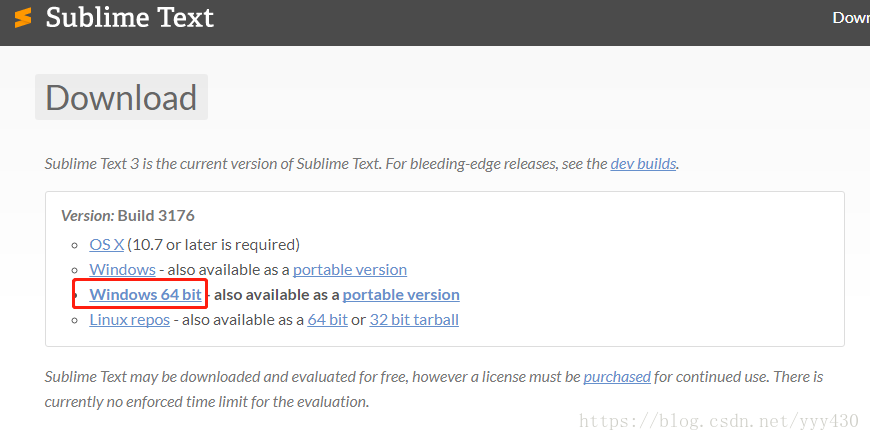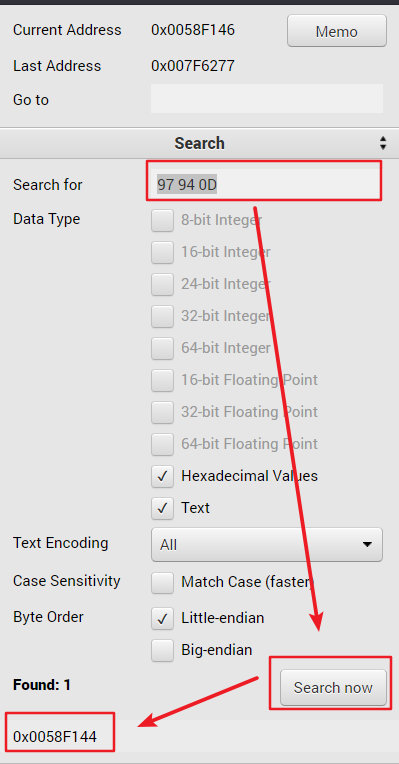下载
http://www.sublimetext.com/3
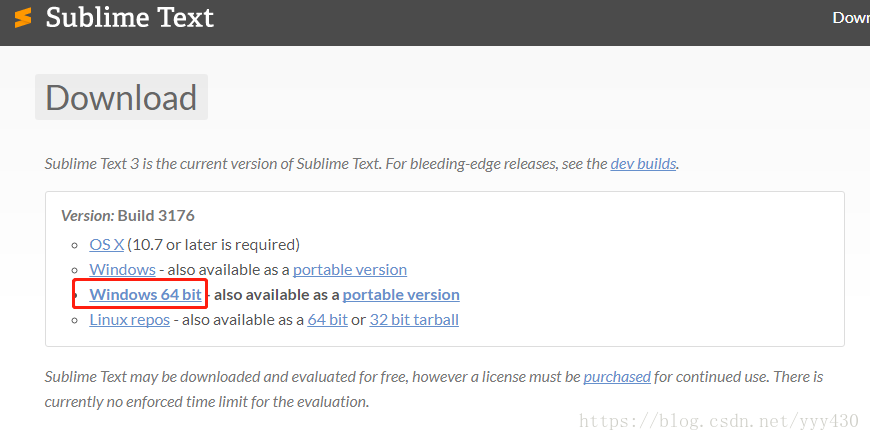 Sublime Text 3 破解版, Sublime Text 3.2.1 for Mac/Win/Linux 专业代码编辑器
Sublime Text 3 破解版, Sublime Text 3.2.1 for Mac/Win/Linux 专业代码编辑器
windows 版 破解
方法一:
百度网盘:https://pan.baidu.com/s/13Tzhi_2B7DA-N8eDbi8kUg 提取码:k6qh
sublime text 3 汉化破解版
该版本无需安装,无需激活,解压后可直接使用,并已安装 插件管理器(package control)和部分插件。
方法二:
另外,喜欢自己乱搞的童鞋,也可以尝试:
破解步骤
1、 到官网下载软件并安装
2、 打开网站: https://hexed.it
3、 点击“Open file”,然后选择“sublime_text.exe” ( sublime_text.exe文件位于Sublime Text 3的安装目录下 )
4、 选择右侧的“Search”,然后在“Search for”框输入“97 94 0D”,点击“Search Now”
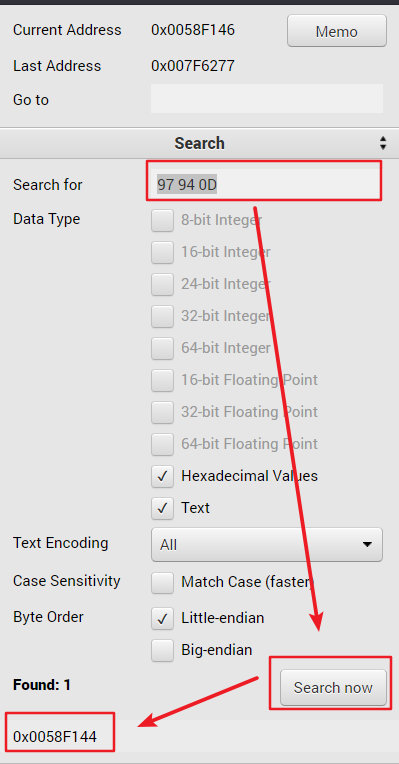 Sublime Text 3 破解版, Sublime Text 3.2.1 for Mac/Win/Linux 专业代码编辑器
Sublime Text 3 破解版, Sublime Text 3.2.1 for Mac/Win/Linux 专业代码编辑器5、 下方出现一个搜索结果;这里为 0x0058F144
6、 点击搜索结果,修改搜索结果“97 94 0D”为“00 00 00”
7、 点击“Export”把修改好的exe程序下载并替换原来的sublime_text.exe
8、 打开sublime text3,然后Help-Enter License-输入下方的license
01 | ----- BEGIN LICENSE ----- |
05 | 1D77F72E 390CDD93 4DCBA022 FAF60790 |
06 | 61AA12C0 A37081C5 D0316412 4584D136 |
07 | 94D7F7D4 95BC8C1C 527DA828 560BB037 |
08 | D1EDDD8C AE7B379F 50C9D69D B35179EF |
09 | 2FE898C4 8E4277A8 555CE714 E1FB0E43 |
10 | D5D52613 C3D12E98 BC49967F 7652EED2 |
11 | 9D2D2E61 67610860 6D338B72 5CF95C69 |
12 | E36B85CC 84991F19 7575D828 470A92AB |
13 | ------ END LICENSE ------ |
9、 最后,为了防止sublime text3检测,添加以下内容到host文件中
10、如何安装插件?
按Ctrl+Shift+P—->输入install,选择安装插件
11、如何添加右键菜单?(此方法添加的右键菜单有图标)
使用以下批处理(请将批处理放在和主程序一个目录下运行):
04 | Md "%WinDir%\System32\test_permissions" 2>NUL||(Echo 请使用右键管理员身份运行&&Pause >NUL&&Exit) |
05 | Rd "%WinDir%\System32\test_permissions" 2>NUL |
06 | SetLocal EnableDelayedExpansion |
07 | SET /P ST=输入a添加右键菜单,输入d删除右键菜单: |
08 | if /I "%ST%"=="a" goto Add |
09 | if /I "%ST%"=="d" goto Remove |
11 | reg add "HKEY_CLASSES_ROOT\*\shell\Sublime Text" /t REG_SZ /v "" /d "&Sublime Text" /f |
12 | reg add "HKEY_CLASSES_ROOT\*\shell\Sublime Text" /t REG_EXPAND_SZ /v "Icon" /d "%~dp0sublime_text.exe" /f |
13 | reg add "HKEY_CLASSES_ROOT\*\shell\Sublime Text\command" /t REG_SZ /v "" /d "%~dp0sublime_text.exe \"%%1\"" /f |
17 | reg delete "HKEY_CLASSES_ROOT\*\shell\Sublime Text" /f |
mac 版 破解
方法一:
百度网盘:https://pan.baidu.com/s/1ONBfZm-LZJp1waKbRe7wQA 提取码:q6tb
1.打开dmg映像将“Sublime Text 3 ”拖到应用程序中。
2.打开运营弹出“注册框”。
3.打开“SN.rtf”文档,将注册码复制到注册框中。
4.完成。ps:不要更新。
方法二:
也可以尝试: Sublime Text 3.2.1.3209 破解版 下载
本文:Sublime Text 3 破解版, Sublime Text 3.2.1 for Mac/Win/Linux 专业代码编辑器