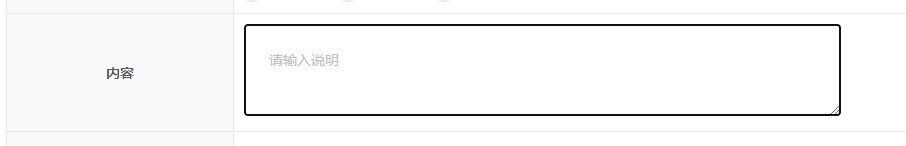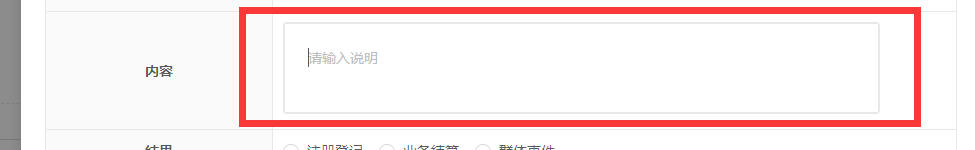You are here
textarea鼠标聚焦边框颜色 textarea 获得焦点时的颜色 有大用 有大大用
星期五, 2022-07-01 13:55 — adminshiping1
- .textarea {
- height: 78%;
- width: 99%;
- resize: none;
- border: 1px solid rgb(193, 222, 250);
- border-radius: 4px;
- padding: 5px;
- outline-color: rgba(83, 160, 231, 0.61); // 鼠标聚焦边框颜色
下面是我自己的方法
#fy_div td textarea{
width: 100%;
resize:none;
color:#999;
margin-top: 5px;
-webkit-border-radius: 10px;
-moz-border-radius: 10px;
border-radius: 10px;
padding: 5px;
border: 1px solid rgb(102, 102, 102);
/* outline-color: rgba(83, 160, 231, 0.61);*/ /*鼠标聚焦边框颜色*/
box-shadow: none;
}
#fy_div td textarea:hover{
border: 1px solid rgb(83, 160, 231);
/*border-color: rgba(83, 160, 231, 0.61);*/
-webkit-box-shadow: none;
box-shadow: none;
}
#fy_div td textarea:focus{
border:none;
outline: 1px solid rgb(83, 160, 231);
/*border-color: rgba(83, 160, 231, 0.61);*/
-webkit-box-shadow: none;
box-shadow: none;
}
来自 https://blog.csdn.net/qq_32963841/article/details/109773920
普通分类: