You are here
宽度 高度 宽度 不带像素和 带像素 设置 获得 获取 width height set position top left 有大用 有大大用 有大大大用
星期二, 2018-12-04 07:48 — adminshiping1
console.log($(this).css('width')); //带像素 px
console.log($(this).width());//不带像素 px $("p").width(200);//不带像素 px $("p").css('width','200px');//带像素 px 下面带像素
var left = $('#test').css('left'); var top = $('#test').css('top');
下面获取不带像素
var left = $('#test').position().left; var top = $('#test').position().top;
下面的设置不带像素 设置成百分比 见 /node-admin/12948
$("#mydiv").parent().css({position: 'relative'});
$("#mydiv").css({top: 200, left: 200, position:'absolute'});console.log("height" + $('#' + old_id).css('height'));
console.log("height()" + $('#' + old_id).height());
console.log("outerheight" + $('#' + old_id).outerHeight());
console.log("innerheight" + $('#' + old_id).innerHeight());
由此可见 只有 css('height') 才看到 px
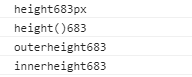
普通分类:
